
School of Choice Window Opening June 2nd
Please see the attached flier for information on applying to attend Mt. Morris Consolidated Schools, for families who live outside of the Mt. Morris boundary. The application window will open on June 2, 2026 and close on August 28, 2026.












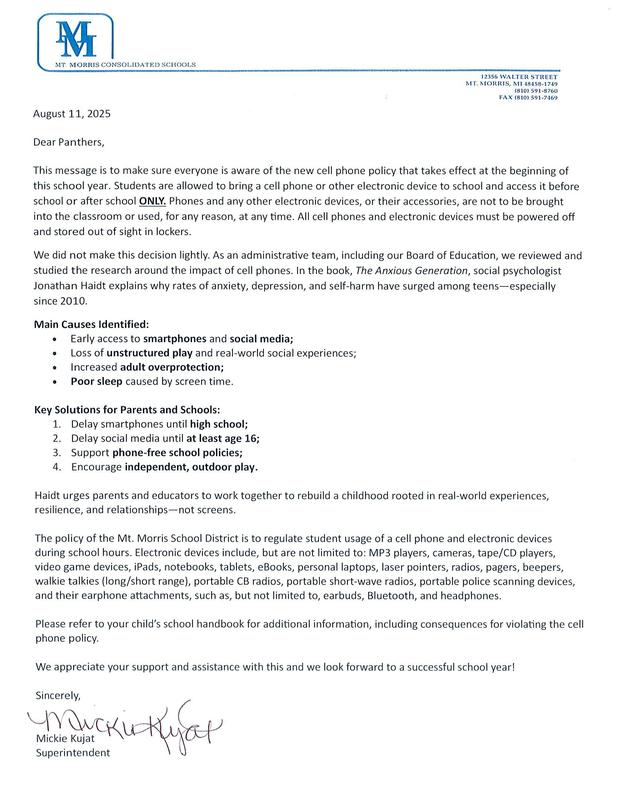


Facebook Feed
About Us